UX Research
10 Best Practices for Usability Testing in UX Design
Master 10 powerful usability testing practices to elevate your UX design and create seamless, user-friendly products that truly meet your users’ needs.

One common mistake many UX designers make is assuming that a visually appealing design guarantees a great user experience. But no matter how polished a product looks, if it doesn’t function smoothly or address real user needs, it falls short. This is where usability testing proves its worth.
Usability testing isn’t just a final step. It’s about seeing how users really interact with your product. Spot issues early, make improvements, and you’ll have a design that not only looks good but works great.
In this guide, we will cover the ten best usability testing practices that will help you gather valuable insights and improve the overall user-friendliness of your product.
10 Best Practices for Usability Testing in UX Design

1. Set Clear, Measurable Goals
A successful usability test starts with setting clear and simple goals. Without them, your test can lose focus, and the data you collect may not be helpful. Before you begin, decide what you want to learn and make sure your goals match your product’s needs and your users' expectations.
For example, instead of a vague goal like “Is the interface user-friendly?”, set specific goals like, How quickly can users complete the checkout process? or Where do users get stuck during sign-up?This helps you focus on areas that need improvement, It’s also important to write down these goals and share them with your team so everyone is working toward the same objectives. This keeps your test organized and ensures you get useful results.
2. Create Realistic, User-Focused Experiences
The success of your usability test depends on the tasks you ask participants to do. For accurate feedback, create tasks that mirror real-world situations users would face when using your product. Avoid generic tasks that don’t reflect how people interact with your design.
For example, instead of just asking users to find a product on an e-commerce site, ask them to find and buy a birthday gift for a friend under $50. This makes the task more realistic and allows you to observe how users make decisions, handle challenges, and move through the design.
Before running the test, check your scenarios with someone outside your team to ensure they make sense. This extra step helps spot unclear instructions or potential biases that could affect your results.
3. Recruit Participants Who Reflect Your Target Audience
To gather valuable, actionable insights, the participants in your usability tests must represent your actual user base. Testing with people who don’t fit your target demographic can lead to inaccurate or irrelevant feedback.
For example, if your product is a personal finance app designed for working professionals, it wouldn’t make sense to recruit college students or retirees for your usability test. Their feedback, while valid for their own needs, wouldn’t accurately reflect the experiences of your intended users.
To ensure you’re recruiting the right participants, use a mix of recruitment platforms, social media, and your network. Depending on your budget, you can also use paid services or engage with user communities related to your product. The key is to ensure the participants closely match your ideal user profile. This will give you the most relevant insights into how your design performs in the hands of real users.
4. Gather Both Quantitative and Qualitative Data
To fully understand how users interact with your product, it’s important to collect both quantitative and qualitative data during usability testing. Quantitative data is measurable, like how long it takes to complete a task, the number of clicks, or how many mistakes users make. These numbers show patterns and highlight areas that need improvement. However, numbers alone don’t give you the whole picture. You also need qualitative data, which captures users’ thoughts, feelings, and frustrations. By watching users and asking questions, you can find out why certain features confuse them or why they struggle with specific tasks. For example, while data might show users are slowly completing a task, feedback might reveal the real problem is unclear instructions. Combining both types of data gives you a better understanding of the user experience, leading to more effective changes.
5. Choose the Right Testing Method
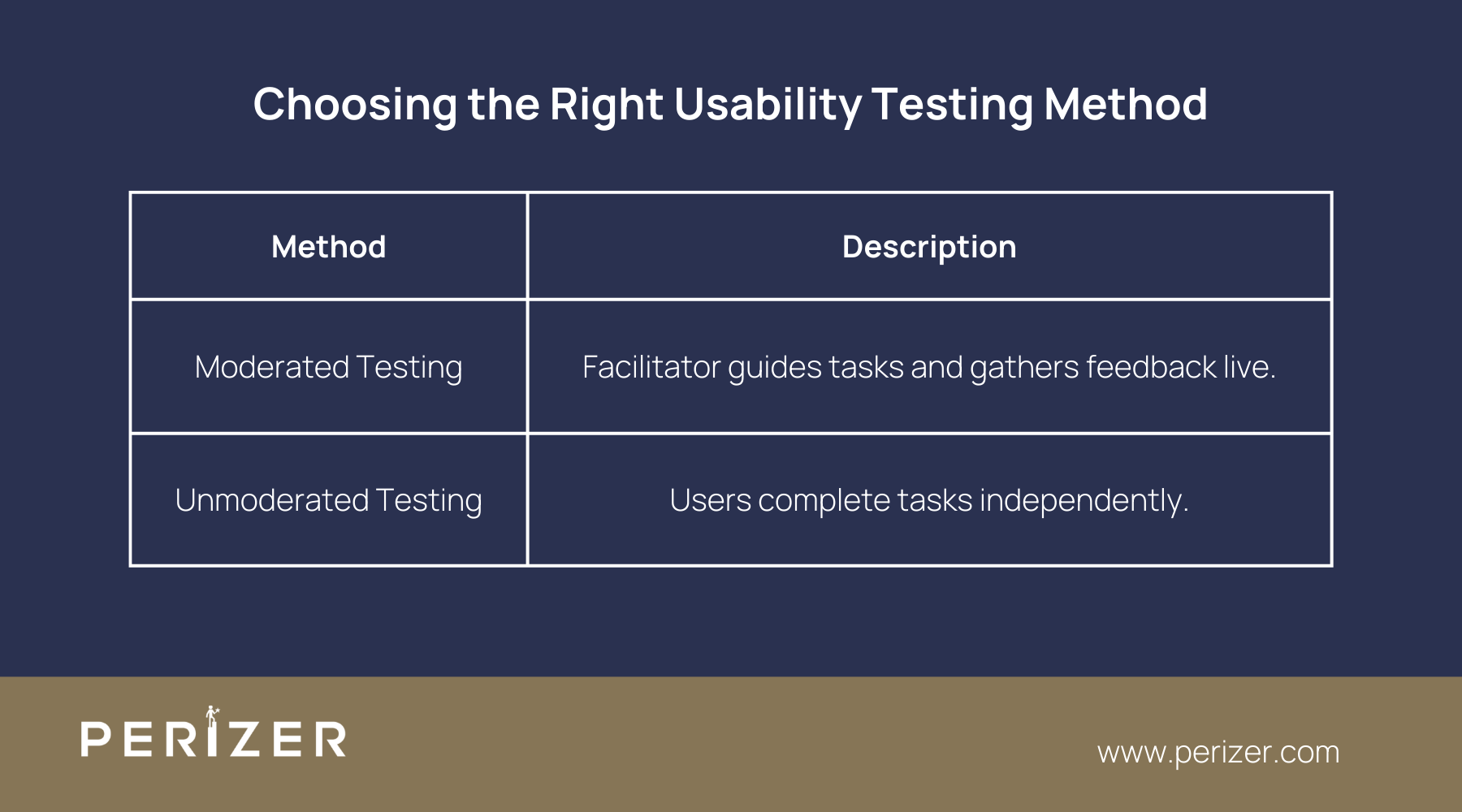
Choosing the right usability testing method is essential for getting useful feedback. The two main methods are moderated and unmoderated testing, each offering different benefits.
In moderated testing, a person guides participants through tasks, either in person or remotely. They can ask questions, clarify instructions, and gather feedback during the session, helping to explore users' thoughts and reactions in more detail. With unmoderated testing, participants complete tasks on their own.
This method allows you to see how users naturally interact with your product, and it’s useful for testing with more people in a shorter time.
A good strategy is to begin with moderated testing to find into specific issues, then follow up with unmoderated testing to confirm your findings with a larger group. This approach provides both in-depth feedback and broader validation.
6. Always Run a Pilot Test
Before conducting full-scale usability testing, it’s essential to run a pilot test. A pilot test allows you to identify and resolve any issues with your test setup, instructions, or tools before the actual testing begins. During the pilot test, have someone unfamiliar with the design take part. This fresh perspective helps catch any confusing instructions, technical issues, or biases in the tasks. Running a pilot also allows you to see how participants interpret the tasks and how smoothly the test runs. This ensures that when you move on to the main testing phase, everything works as expected, and you’re able to gather clean, useful data.
7. Analyze Your Data Systematically
Once your usability testing is complete, the real value lies in how you analyze the data. Instead of simply listing the issues users encounter, take a structured approach to uncover patterns and trends that reveal deeper usability challenges.
Start by grouping similar behaviors or challenges across participants. Did multiple users struggle with the same task? Were there common points of confusion? Identifying these patterns will help you customize which areas of your design need the most attention.
When analyzing your findings, refer back to the original goals of your test. This helps ensure you stay focused on the most critical insights and avoid getting sidetracked by less important details. Tools like spreadsheets or UX software can help organize both your qualitative and quantitative data, making it easier to draw meaningful conclusions and pinpoint actionable steps for improvement.
8. Identify the Most Impactful Findings
Once you've analyzed your data, you'll likely have a long list of potential issues, but not all problems are equally important. Some may be small problems, while others could significantly disrupt the user experience. Prioritizing these findings is crucial to making meaningful improvements.
One effective way to do this is by using a severity rating system. Critical issues are those that prevent users from completing key tasks and need immediate attention. Major issues cause significant frustration but don't fully block users, while minor issues are more cosmetic and have a smaller impact on the overall experience. By organizing problems in this way, you can focus on fixing the most pressing issues first, ensuring the greatest improvements in usability.
9. Use the Right Tools for Your Testing
The tools you choose for usability testing can significantly impact how smoothly the process runs and the quality of data you collect. Depending on whether you’re conducting remote or in-person testing, or opting for moderated versus unmoderated testing, the right tools can streamline your efforts.
For remote testing, platforms like Maze and Lookback are excellent for both moderated and unmoderated sessions. These tools allow you to track user interactions, and task completion, and gather feedback in real-time. Tools like Hotjar provide heatmaps and session recordings, giving you insights into how users navigate your product.
Selecting the right tools ensures that you’re efficiently gathering data, allowing you to focus on analyzing the results and making data-driven design decisions.
10. Test Ethically and Obtain Authorization
Finally, always categorize ethical standards in usability testing. Before starting any test, make sure participants understand what’s involved and obtain their consent. Not only is this a legal requirement, but it also builds trust, ensuring that participants feel comfortable sharing their honest feedback.
Provide a simple consent form that explains the purpose of the test, and how their data will be used, and reassure them that they can withdraw at any time if they feel uncomfortable. When participants feel respected, they’re more likely to engage fully and provide valuable insights.
Maintaining ethical standards throughout the testing process ensures higher-quality feedback and promotes trust between your brand and your users.
Conclusion
Usability testing is an essential part of UX design, helping you create products that are simple, efficient, and customized to meet user needs. By applying these best practices with clear goals, choosing the right participants, selecting the proper testing methods, and analyzing your data thoughtfully-you’ll gain valuable insights that lead to meaningful improvements.
Whether you’re designing an app, website, or software, usability testing ensures your product truly meets the people it’s made for, providing a smoother and more satisfying user experience.
Stay Tuned With Our Latest Insights

Staff Augmentation
Learn how to select the perfect IT outsourcing partner to promote your team’s capabilities, improve productivity, and drRead more...

Staff Augmentation
Find the perfect staff augmentation partner by aligning your goals, evaluating expertise, managing costs, and ensuring aRead more...

Cyber Security
We focus on understanding the needs, behaviors, and expectations of your users through extensive user research. This infRead more...
