Cloud Engineering
7 Key Benefits of Microsoft Azure for Your Business
Discover the key benefits of Microsoft Azure for your business, including scalability, improved security, and seamless integration with existing tools.

Microsoft Azure is a cloud platform that helps businesses manage, build, and run their apps while keeping control of their IT systems. It’s easy to scale resources as your business grows. Azure also helps protect your data and ensures you're following necessary guidelines. Also, it works well with the tools you already use, making daily tasks smoother and more efficient.
Azure provides services like Infrastructure as a Service (IaaS) and Platform as a Service (PaaS) to simplify infrastructure management. It also offers powerful analytics and machine learning tools, giving you real-time insights for smarter decision-making. With its hybrid cloud capabilities, you can connect your on-premises systems with the cloud, giving you flexibility and control.
In this guide, we’ll explore the key benefits of Microsoft Azure and how they can help your business scale, improve security, and simplify operations.
7 Key Benefits of Microsoft Azure for Your Business
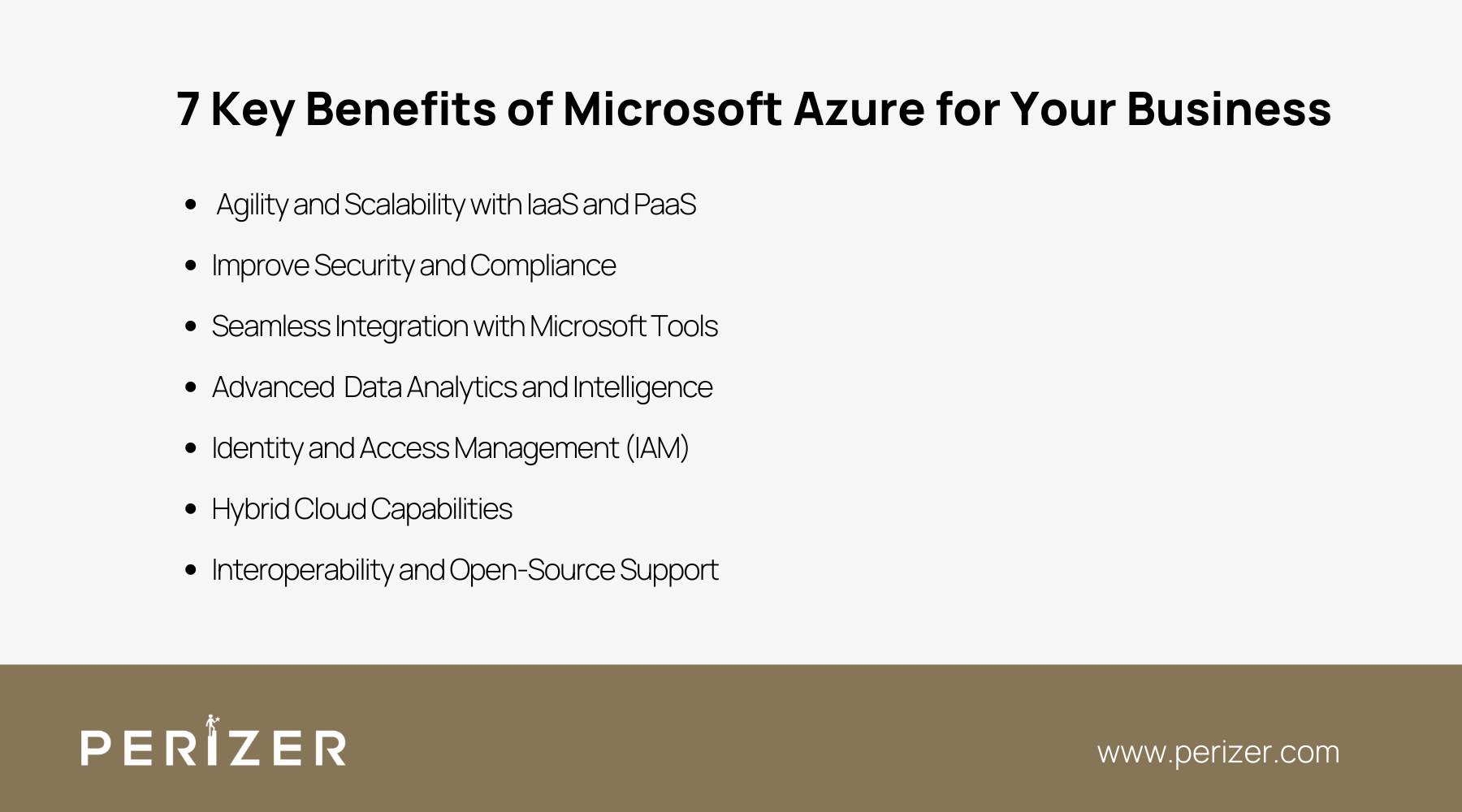
1. Agility and Scalability with IaaS and PaaS
Azure’s IaaS and PaaS make it easy for your business to grow without worrying about physical servers or hardware. Whether you’re hosting apps, storing data, or running virtual machines, Azure automatically adjusts resources to match your needs. This means you only use and pay for what’s required. As your business grows or changes, Azure handles the tech side, so you can focus on the bigger picture without getting caught up in managing your infrastructure.
How Does It Work?
With IaaS, Azure provides the cloud infrastructure you need, and you only pay for what you use, like renting space. You can skip the heavy costs of buying and maintaining physical servers or storage. For example, if you're running an online store, you can easily increase your virtual machine capacity during busy shopping times and reduce it when traffic slows down. This flexibility lets you adapt quickly to changes without overspending on resources.
PaaS, on the other hand, takes care of the infrastructure for you, so your developers can focus on building and launching applications without worrying about managing servers or networks. Services like Azure App Services and Azure Functions help your team develop, test, and roll out new apps faster. This reduces the time it takes to bring new ideas to market, while Azure handles all the behind-the-scenes infrastructure.
2. Improve Security and Compliance
Azure keeps your data and apps safe with built-in security and compliance tools like Security Center and Sentinel. It automatically monitors for threats, helps you meet industry regulations, and handles security updates, so you can focus on growing your business without problem.
How Does It Work?
Azure Security Center gives you a simple dashboard that shows a real-time view of your security. It constantly checks your systems for vulnerabilities like missing software updates or misconfigured networks and offers clear steps on how to fix these issues. For instance, if one of your virtual machines is missing an important security update, the Security Center will highlight the problem and guide you through applying the patch.
Azure Sentinel helps spot security threats early by analyzing data from your system and other tools, detecting suspicious activity before it affects your business. It also automates responses, so issues are handled quickly.
For compliance, Azure is certified for GDPR, HIPAA, and ISO 27001. With Azure Policy, your cloud resources automatically follow these standards, making it easy to stay compliant while focusing on your business.
3. Seamless Integration with Microsoft Tools
Azure integrates smoothly with other Microsoft products like Office 365, SharePoint, , and Dynamics 365, making it easier for your team to stay connected and productive. Everything works together seamlessly, allowing your employees to move between tools without any disruptions, which keeps projects and tasks on track. By centralizing your systems within Azure, managing your technology becomes more straightforward, and you eliminate the need to juggle multiple platforms. This setup helps your team collaborate better, stay organized, and accomplish more efficiently
How Does It Work?
If your company relies on Microsoft tools, Azure makes it easy to connect everything through Azure Active Directory (Azure AD). With Azure AD, you can set up single sign-on (SSO), so your employees only need to log in once to access all the Microsoft apps they use, like Office 365, Teams, or SharePoint, without managing multiple passwords.
Azure also works seamlessly with Power BI, Microsoft’s data visualization tool. You can pull data directly from sources like Azure SQL Database to create real-time dashboards that provide clear insights into important business metrics. These dashboards help your leadership team make faster, data-driven decisions. The integration between your data and applications keeps your operations smooth and efficient across the organization, making everyday tasks easier to manage.
4. Advanced Data Analytics and Intelligence
Azure gives businesses the ability to analyze large amounts of data through its advanced analytics tools. These tools help you gain valuable insights into your operations, customer behavior, and upcoming trends, allowing for better decision-making and planning. With services like Azure Synapse Analytics and Azure Machine Learning, you can process large amounts of data quickly and use it to make smarter decisions.
How Does It Work?
Azure’s data services, like Azure Synapse Analytics and Azure Data Lake, give you powerful platforms to store, process, and analyze large volumes of data. Azure Synapse brings together big data and data warehousing, enabling you to run queries on massive datasets at incredible speed. For instance, if your company handles customer transactions across multiple channels, Synapse can pull all that data together in real time, helping you spot purchasing trends and adjust your marketing strategies more effectively.
Azure provides machine learning and AI tools, like Azure Machine Learning and Azure Cognitive Services, to help automate tasks and predict business trends. These tools can handle routine jobs, like customer support through chatbots, or create models that predict customer churn, allowing you to take proactive measures to retain clients.
5. Identity and Access Management (IAM)
Azure’s Identity and Access Management (IAM) features allow your business to securely manage who has access to your systems and data. You can ensure that only the right people access the right information at the right time while keeping unauthorized users locked out.
With Azure Active Directory (Azure AD), you can easily manage user access and add multi-factor authentication (MFA) for extra security. This not only protects sensitive data but also makes access management simpler across your organization.
How Does It Work?
Azure Active Directory (Azure AD) helps control who can access what in your business. With multi-factor authentication (MFA) and Role-Based Access Control (RBAC), employees only see what they need. Conditional Access adds security by verifying things like logins from new devices, ensuring your data stays safe.
For example, if someone tries to log in from a device they’ve never used before, it can ask for an extra verification step. This ensures only the right people get access, even if their password is stolen, keeping your company’s important data secure while still letting your team work efficiently.
6. Hybrid Cloud Capabilities
Azure’s hybrid cloud allows you to combine your existing on-premises infrastructure with the cloud, giving your business the flexibility to decide where your data and applications should reside. This approach lets you keep sensitive data on-site while still benefiting from the scalability and efficiency of the cloud. You can easily move workloads between environments based on your needs, ensuring a balance of security, control, and convenience
How Does It Work?
Azure’s hybrid cloud tools, like Azure Arc and Azure Stack, allow you to extend Azure’s services to your on-premises data centers. This means you can manage both your cloud and on-premises environments from one place, making IT management easier and avoiding data silos.
For example, if your business needs to keep certain data on-site due to data sovereignty laws, Azure lets you store sensitive information locally while still using the cloud for other tasks. You can also use Azure ExpressRoute to set up a private, secure connection between your data center and Azure, ensuring fast and secure communication for your most critical applications.
With Azure’s hybrid model, you get the flexibility of the cloud while keeping control of your legacy systems and sensitive data. It's a smart way to modernize your infrastructure without compromising on control.
7. Interoperability and Open-Source Support
Azure allows you to keep using the systems and tools your team is already comfortable with, like Windows, Linux, .NET, Java, or Python. You won’t need to switch to anything new. It also supports open-source platforms, giving you the freedom to choose what works best for your business without restrictions. This flexibility makes it easier for your team to stay productive and keep things running smoothly.
How Does It Work?
Azure lets your team continue using familiar tools like .NET, Java, Node.js, or Python without needing to switch. It works with both Windows and Linux, so you can easily maintain existing apps or build new ones in the environment that suits your business best. This flexibility helps your team stay efficient while adapting to your needs.
Azure’s support for open standards like REST, SOAP, and XML ensures that your applications can easily communicate with other systems, whether they’re in the cloud or still running in your data center. This makes it easy to integrate different parts of your business without the hassle of complicated migrations or retraining your team.
Conclusion
Microsoft Azure is more than just a cloud platform’s a tool for transforming your business. Making the most of Azure’s key benefits scalability, security, data analytics, hybrid cloud capabilities, and flexibility can simplify your operations, protect your valuable data, and drive innovation more efficiently. Each feature is designed not only to address your current needs but also to prepare you for future challenges.
Whether you're developing apps, handling IT, or analyzing data, Azure provides you with the tools to excel. Using its features effectively will help your business grow and succeed over time.
Stay Tuned With Our Latest Insights

Staff Augmentation
Learn how to select the perfect IT outsourcing partner to promote your team’s capabilities, improve productivity, and drRead more...

Staff Augmentation
Find the perfect staff augmentation partner by aligning your goals, evaluating expertise, managing costs, and ensuring aRead more...

Cyber Security
We focus on understanding the needs, behaviors, and expectations of your users through extensive user research. This infRead more...
