Top 10 Best Practices for Effective Data Visualization
Take your data visualizations from basic to brilliant with expert tips that make your insights clear, impactful, and memorable.

Effective data visualization is more than just a creative choice—it's a vital tool for turning complex data into clear, actionable insights. It allows decision-makers to quickly identify important trends, find outliers, and make informed choices. Without it, valuable data risks being overlooked, leading to missed opportunities and poor decision-making.
When data isn’t visualized effectively, it can become complex and difficult to interpret, restricting the ability to act on critical information. This makes mastering data visualization a key skill for anyone working with data.
In this article, we’ll cover the top 10 best practices for creating visualizations that not only communicate data clearly but also make a significant impact. By following these guidelines, you can convert raw data into powerful visual stories that promote success.
Top 10 Best Practices for Effective Data Visualization
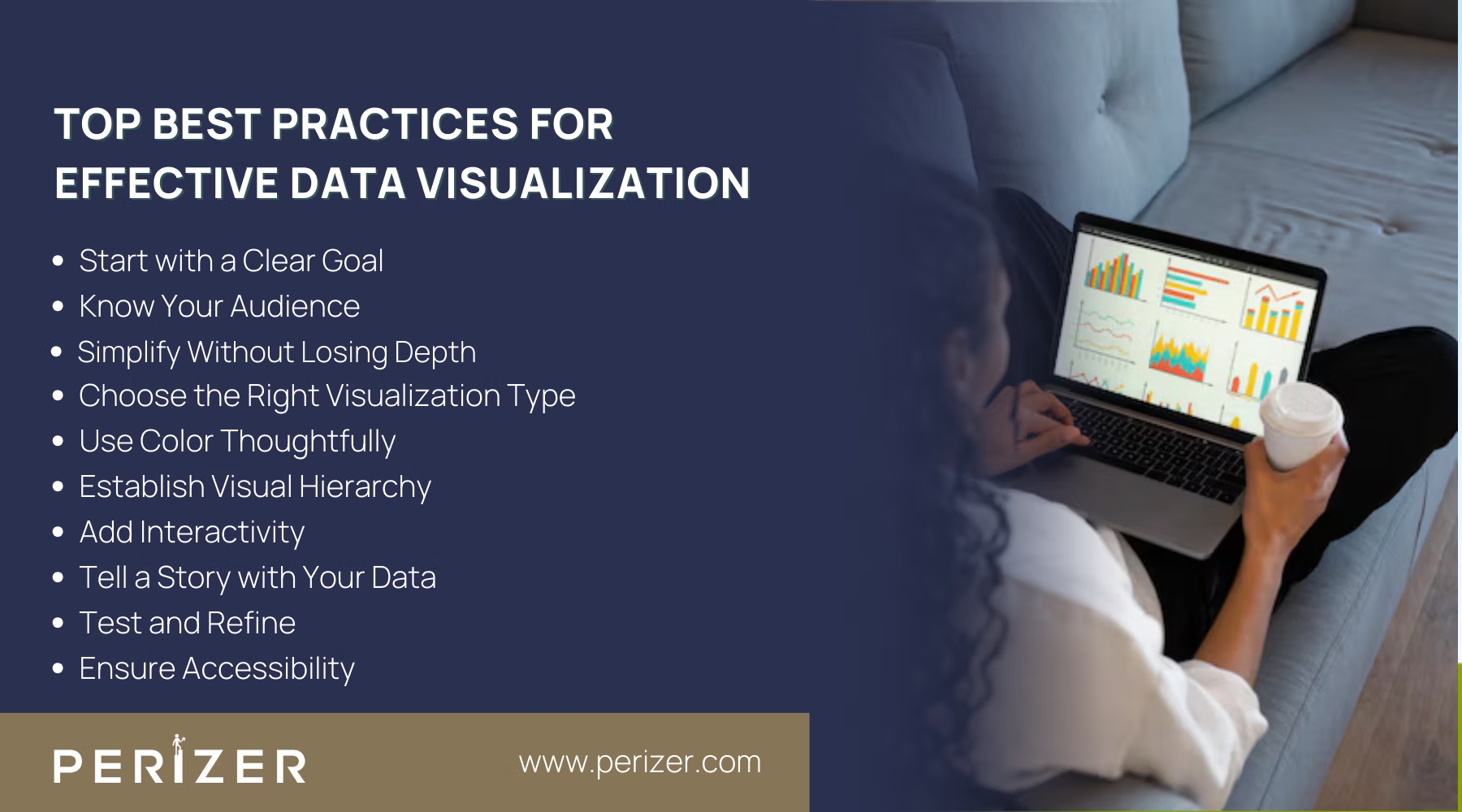
1. Start with a Clear Goal
Successful data visualization starts with a clear, focused objective. Without a well-defined goal, even the most visually appealing design can miss the mark. Your visualization should be purpose-driven, guiding every aspect of your design process.
How to Define Your Goal?
Begin by asking yourself, “What is the key insight I want my audience to take away?” This should be more than just showing data—it should be about driving a specific understanding or action. For example, if you’re illustrating a market trend, choose visual elements that highlight these changes over time.
Let your goal guide your decisions, from data selection to the final visual layout, ensuring that your visualization is not just attractive but also deeply effective in conveying your intended message.
2. Know Your Audience
Understanding your audience is important when designing data visualizations. You’re not creating for beginners; your audience likely has a solid understanding of data and expects insights that are both clear and smart.
How to Customize Your Visualization?
Research into the specifics of your audience’s needs. Are they analysts who require detailed, multi-layered visuals, or executives who need concise, high-level insights? Customize your visualizations to meet these expectations. Data professionals offer in-depth analysis through complex visuals that allow for deeper exploration.
For decision-makers, focus on clarity and directness, ensuring that your visuals quickly convey the most critical information. By aligning your design with your audience’s expectations, you’ll ensure that your visualization effectively communicates its message.
3. Simplify Without Losing Depth
Advanced data visualization requires a balance between simplicity and depth. You need to present complex data sets in an immediately understandable way, without sacrificing the richness of the information.
How to Balance Simplicity and Detail?
Focus on the core message and eliminate any elements that don’t directly contribute to it. Use clear, concise labels and straightforward visual elements. To maintain depth, consider adding interactivity like filters or tooltips that allow users to explore additional layers of data. This approach ensures your visualization is accessible at first look while offering deeper insights for those who want to dive in.
4. Choose the Right Visualization Type
Selecting the appropriate visualization type is critical to ensuring your data is interpreted correctly. For an advanced audience, this choice is essential to effectively communicating the data’s story.
How to Select the Right Visualization?
Consider both the nature of your data and the message you want to convey. For trends over time, a line chart might be ideal; for category comparisons, bar charts or scatter plots might be more effective. Don’t hesitate to experiment with less conventional visualizations, such as heatmaps or treemaps, if they better suit your data. The key is to choose a visualization type that highlights the most important aspects of your data, enabling your audience to draw the intended conclusions easily.
5. Use Color Thoughtfully
Color is a powerful tool in data visualization, but it must be used intentionally. For an audience familiar with data, your color choices should enhance the narrative, not merely serve as decoration.
How to Use Color Effectively?
Start with a limited color palette that aligns with the tone of your message. Use bold, contrasting colors to highlight key data points and softer shades for background information. Each color should serve a purpose, whether it’s drawing attention to significant changes or differentiating between data sets. Also, ensure your visualizations are accessible to those with color vision deficiencies by choosing color schemes that are distinguishable by everyone. Tools like ColorBrewer can help you create effective and inclusive color palettes.
6. Establish Visual Hierarchy
A strong visual hierarchy ensures that your audience processes the most important information first. For advanced readers, it’s about making complex data digestible and directing their focus where it’s most needed.
How to Create a Visual Hierarchy? Identify the key takeaway from your data and make it the focal point of your visualization. Use size, color, and positioning strategically larger, more vibrant elements should represent the most critical data points. Supportive information can be presented with less emphasis, ensuring your audience controls the main message immediately, with the option to explore further details if desired.
7. Add Interactivity
Interactivity transforms static visualizations into dynamic tools, enabling your audience to engage with the data on a deeper level. For those seeking advanced insights, interactivity can significantly enhance the understanding and usability of your visualizations.
How to Implement Interactivity?
Incorporate interactive features using tools like Tableau, Power BI, or custom-built solutions with D3.js. These might include hover effects to reveal additional details, filters to narrow down data, or sliders to adjust parameters in real-time. The goal is to improve the user experience and understanding, not to complicate it. Effective interactivity allows your audience to explore the data in ways that static visualizations can’t, deepening their insights.
8. Tell a Story with Your Data
In advanced data visualization, storytelling is about weaving data into a narrative that guides your audience to a conclusion. Your goal is to ensure that the data not only informs but also persuades and resonates.
How to Build a Data Narrative?
Start by determining the main insights you want your audience to take away. Structure your visualization so that these insights are presented in a logical, compelling order. Use captions, annotations, and visual cues to guide your audience through the story. Each element should contribute to the overall narrative, helping your audience connect the dots and see the bigger picture. A well-told data story not only informs but also relates, making your insights memorable.
9. Test and Refine
Even the most expertly crafted visualizations can benefit from feedback and refinement. Testing your visualizations with your target audience can help you identify and address any issues before finalizing your work.
How to Test and Improve Your Visualization?
Share your visualization with a select group of peers or stakeholders and ask for specific feedback. Did they find anything unclear? Were there any elements that could be improved? Use this feedback to make necessary adjustments, whether it’s simplifying the design, tweaking colors, or adding more context. Iteration is key—small changes can make a big difference in how effectively your visualization communicates its message.
10. Ensure Accessibility
Accessibility ensures that your data visualizations can be understood and used by everyone, including those with disabilities. For an advanced audience, ensuring accessibility is essential to maximizing the reach and impact of your work.
How to Make Your Visualizations Accessible?
Use high-contrast colors to improve readability, especially for those with visual impairments. Provide text alternatives for visual elements, such as alt text for images and detailed descriptions for charts. Ensure that color isn’t the only means of distinguishing between data points—use patterns, labels, or textures as well.
Finally, ensure that your visualizations can be navigated using a keyboard, not just a mouse. Testing your visualizations with accessibility tools and gathering feedback from users with disabilities will help you identify and fix any potential barriers, ensuring your work is inclusive and effective.
Conclusion
Mastering data visualization means going beyond the basics to create visuals that are not only informative but also impactful. By following these advanced practices, you can ensure that your visualizations relate to your audience, providing clear, actionable insights that make a decision. Remember, the goal is to make your data not just understandable, but also memorable and compelling. As you refine your skills, you’ll find that the difference between good and great visualizations lies in these details.
FOCUSED, FAST, GOVERNMENT READY
Stay Tuned With Our Latest Insights

Staff Augmentation
Learn how to select the perfect IT outsourcing partner to promote your team’s capabilities, improve productivity, and drRead more...

Staff Augmentation
Find the perfect staff augmentation partner by aligning your goals, evaluating expertise, managing costs, and ensuring aRead more...

Cyber Security
We focus on understanding the needs, behaviors, and expectations of your users through extensive user research. This infRead more...