Top 5 Data Integration Solutions for Businesses
Unlock the power of seamless data integration with expert insights on choosing the right solution to enhance your business's efficiency and growth.

As your business grows, the challenge goes beyond just gathering data - it’s about bringing it all together from different sources to create clear, practical outcomes. Bringing your data together seamlessly can make a big difference in how smoothly your business runs and how well you can adapt to challenges.
With more data coming in from various systems, it’s essential to have tools that can efficiently manage and integrate this information. Whether you’re dealing with older systems, cloud-based platforms, or IoT devices, the right integration solution is significant to turning your data into a valuable, strategic resource. How well you integrate these streams directly impacts your ability to stay agile and responsive.
In this guide, we will explore the top five data integration solutions, providing you with the insights needed to choose the right tools to enhance your data strategy and advance your business.
5 Data Integration Solutions for Businesses

1. Talend Data Integration
Talend is a flexible, open-source tool that's become well-known for its ability to handle data integration and ETL (Extract, Transform, Load) processes. If your business deals with a mix of complex data sources, Talend gives you the tools to create smooth and effective workflows. What makes Talend best is its focus on real-time data integration and cloud-based operations, making it a top choice for companies that need to stay quick and adaptable.
How Does It Work?
To use Talend effectively, you need to understand how its ETL process can be customized to meet your business’s unique needs. The tool allows you to create data workflows through a graphical user interface (GUI), where you can design and manage complex data pipelines without writing extensive code. Talend’s integration with cloud platforms means you can process data in real time, which is essential for businesses that rely on up-to-the-minute information.
The process begins with data extraction, where Talend connects to various data sources - be it databases, cloud storage, or APIs - and retrieves the necessary data. You then define transformation rules, which can include data cleaning, normalization, and aggregation. Finally, the transformed data is loaded into the target system, whether it’s a data warehouse, a cloud storage solution, or an application.
Advanced Features
Talend offers more than just basic ETL. It’s built to handle big data, with connectors for Hadoop, Spark, and other technologies, allowing you to process large datasets efficiently. Talend also includes data governance tools that help you maintain data quality and stay compliant, which is crucial in heavily regulated industries.
Another key feature is Talend’s flexibility in connecting with a wide range of data sources, from REST APIs to SaaS applications and IoT devices. This makes it a powerful tool for managing complex environments with multiple systems.
Talend works especially well in environments where your data is spread between on-premises systems and the cloud. It's also highly effective for moving large amounts of data from older systems to newer platforms. If your business needs to process data in real time, like in finance or e-commerce, Talend’s cloud features give you the speed and flexibility to keep up.
2. Apache Nifi
Apache Nifi is an open-source data integration tool that is best for automating the flow of data between systems. Unlike traditional ETL tools that focus mainly on batch processing, Nifi is designed to handle real-time data streams with a high degree of flexibility. This makes it an excellent choice for businesses that need to manage complex data flows, especially in environments where data is continuously generated and needs to be processed on the fly.
How Does It Work?
The core of Nifi’s functionality is in its flow-based programming model. Instead of writing scripts or code, you design data flows visually using the Nifi UI. These flows consist of processors, which perform specific tasks such as data ingestion, transformation, or routing, and connections, which define the pathways data takes through the system. This approach allows you to create highly customized data flows that can adapt to changing requirements with minimal effort.
Nifi’s processors support a wide range of operations, from basic tasks like data filtering and aggregation to more complex functions such as data encryption and machine learning integration. You can also chain multiple processors together to create intricate workflows that process data in real time.
Advanced Features
Nifi is great for tracking data as it moves through the system, which is especially helpful for auditing and troubleshooting. It’s also designed to handle large-scale operations by distributing the workload across multiple nodes, making it a strong choice for businesses that need to process large amounts of real-time data, like in streaming analytics or IoT.
Nifi works well in situations where processing data in real-time is crucial, such as in finance or IoT applications, where data needs immediate attention. Its flexibility also makes it a good fit for complex data routing and transformation, especially in environments that mix on-premises and cloud systems.
3. MuleSoft Anypoint Platform
MuleSoft’s Anypoint Platform is a leading integration solution designed to connect applications, data, and devices across on-premises and cloud environments. It’s particularly known for its API-led connectivity approach, which allows businesses to create a unified integration strategy that can evolve as new technologies and requirements emerge.
MuleSoft is not just a tool; it’s a comprehensive platform that provides everything you need to design, deploy, and manage APIs, making it an ideal solution for enterprises with complex integration needs.
How Does It Work?
MuleSoft’s API-led approach involves creating a series of reusable, modular APIs that serve as the building blocks for your integration architecture. Each API is designed to fulfill a specific role - such as accessing data from a particular system, performing data transformation, or exposing data to external applications. These APIs can then be composed into higher-level APIs that provide more complex functionality, enabling you to build and maintain your integration architecture more easily.
Deployment and management are handled through the Anypoint Platform, which provides tools for API design, testing, and monitoring. MuleSoft’s runtime engine, Mule, executes the integrations, ensuring that data flows smoothly between systems. The platform also includes robust security features, such as OAuth and JWT support, to protect your data as it moves through the integration processes.
Advanced Features
MuleSoft’s DataWeave language allows for advanced data transformation, making it easy to format data precisely between different systems. With DataWeave, you can write efficient scripts that ensure your data arrives exactly as needed.
Another key feature is MuleSoft’s Anypoint Exchange, a marketplace with pre-built connectors, templates, and APIs, which can greatly speed up your integration projects by using existing components instead of starting from scratch.
MuleSoft is especially useful for integrating older systems with modern cloud applications. Its API-led approach lets you build a flexible, scalable integration framework that can grow with your business, making it ideal for large enterprises needing to unify systems and deliver a seamless customer experience.
4. Informatica PowerCenter
Informatica PowerCenter is an enterprise-grade data integration platform renowned for its high performance, scalability, and comprehensive feature set. It’s a go-to solution for businesses that require powerful, reliable data integration capabilities across a wide range of environments, from on-premises data warehouses to cloud-based analytics platforms. Informatica’s focus on data quality and governance also makes it a strong contender in industries with strict regulatory requirements.
How Does It Work?
Informatica PowerCenter’s ETL process is designed to handle large volumes of data across various platforms, ensuring that your data is accurate, consistent, and ready for analysis. The process starts with data extraction, where PowerCenter connects to multiple data sources, including databases, flat files, and cloud storage. The extracted data is then transformed according to the business rules you’ve defined, which can include data cleansing, filtering, aggregation, and enrichment. Finally, the transformed data is loaded into the target system, such as a data warehouse or a cloud storage solution.
What sets Informatica apart is its metadata-driven architecture, which streamlines the design and management of complex integration tasks. The platform’s metadata repository stores information about the data sources, transformation rules, and target systems, enabling you to manage your data integration processes more effectively.
Advanced Features
Informatica’s data profiling and data cleansing tools are essential for ensuring that the data you’re integrating is of the highest quality. These tools allow you to analyze the structure and content of your data, identify inconsistencies, and apply rules to correct any issues. This is particularly important in industries where data accuracy is critical, such as finance or healthcare.
Security is another area where it gives the best results. PowerCenter includes advanced security features that protect sensitive data during the integration process, including encryption, role-based access control, and audit logging. These features help ensure that your data remains secure, even as it moves across different systems and environments.
Informatica PowerCenter is perfect for large-scale data warehouses that need top performance and scalability. It's especially suited for regulated industries like finance and healthcare, where data quality is crucial. Its ability to integrate data from various sources makes it a great option for businesses needing a unified view of their data.
5. SnapLogic
SnapLogic is a cloud-based integration platform that offers a powerful, user-friendly solution for connecting data, applications, and APIs. Designed for the modern enterprise, SnapLogic combines a visual interface with AI-powered automation to simplify the design and deployment of complex data pipelines. Its ability to handle both structured and unstructured data across hybrid and multi-cloud environments makes it an attractive option for businesses looking to streamline their data integration processes.
How Does It Work?
SnapLogic’s Designer lets you create data pipelines easily by dragging and dropping pre-built components, called “Snaps,” which handle everything from data ingestion to API management. Once your pipeline is set, it runs automatically in the cloud.
SnapLogic’s integration assistant uses machine learning to suggest optimized data flows, speeding up the design process and improving efficiency. The platform is highly scalable, managing large data volumes across hybrid and multi-cloud environments, making it ideal for integrating data from various sources like on-premises systems, cloud apps, or IoT devices.
SnapLogic also works well with both structured and unstructured data, which is especially useful in industries like media, healthcare, and finance, where data comes in different formats and needs real-time processing.
SnapLogic is great for connecting cloud-based apps like Salesforce, ServiceNow, and Workday with your on-premises systems. It's also a strong choice for automating tasks like real-time customer analytics or supply chain optimization. Plus, its ability to handle unstructured data makes it versatile for processing data from various sources.
Comparative Analysis
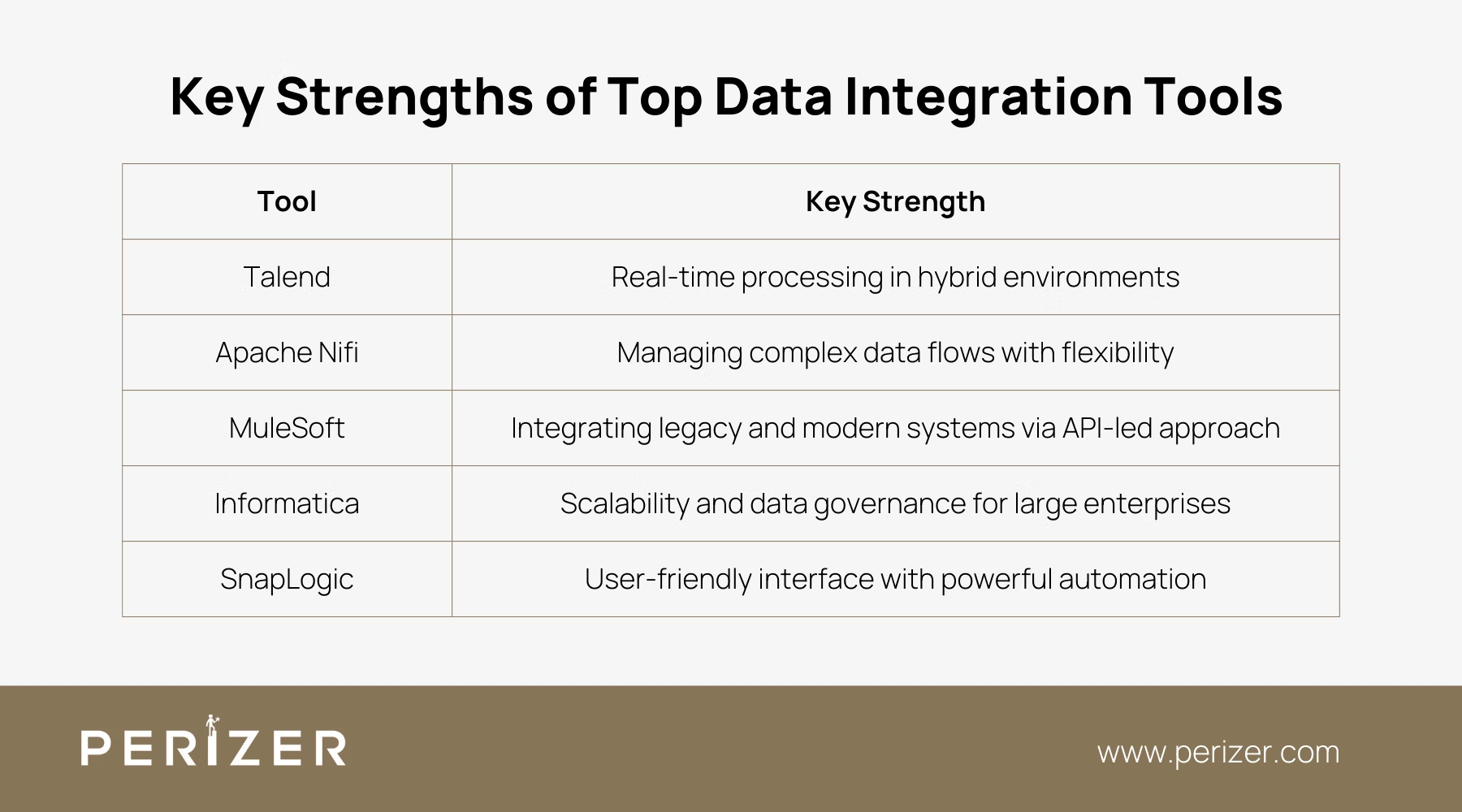
Each of these data integration tools brings its own set of strengths. Talend is ideal for cloud-based operations and real-time processing, making it a good fit for hybrid environments. Apache Nifi is great at managing complex data flows and keeping track of data as it moves through your systems, all while being easy to use. MuleSoft connects older systems with modern ones effectively through its API-led approach and DataWeave language. Informatica PowerCenter is best for its scalability and performance, making it a top pick for large companies. SnapLogic is user-friendly with its visual interface and smart automation features.
For performance, Talend and Informatica PowerCenter excel at managing large amounts of data and scaling up for big projects. Apache Nifi and SnapLogic are better suited for situations where flexibility and real-time processing are key. MuleSoft performs well, especially when API management is a priority.
In terms of ease of use, Talend and Informatica PowerCenter require more expertise, especially for big, complex projects. Apache Nifi and SnapLogic are easier to work with but still require a good understanding of data integration. MuleSoft strikes a good balance, offering both ease of use and the ability to handle more complex API tasks.
Conclusion
Choosing the right data integration tool isn’t easy, but each option has its strengths. Talend is great for real-time processing in hybrid setups, while Apache Nifi handles complex data flows with ease. MuleSoft is ideal for bridging old and new systems, and Informatica PowerCenter excels in scalability, making it perfect for large enterprises. SnapLogic offers a user-friendly interface with powerful automation for modern data needs.
The best solution for your business will depend on your certain needs - whether it's complexity, performance, scalability, or the expertise of your team. By weighing these factors, you can choose a tool that not only fits your current requirements but also grows with your business.
FOCUSED, FAST, GOVERNMENT READY
Stay Tuned With Our Latest Insights

Staff Augmentation
Learn how to select the perfect IT outsourcing partner to promote your team’s capabilities, improve productivity, and drRead more...

Staff Augmentation
Find the perfect staff augmentation partner by aligning your goals, evaluating expertise, managing costs, and ensuring aRead more...

Cyber Security
We focus on understanding the needs, behaviors, and expectations of your users through extensive user research. This infRead more...