Top 10 Key Steps to Successful Cloud Migration
Explore the top 10 key steps to a successful cloud migration. Learn best practices to streamline your move, reduce risks, and optimize performance.

Migrating to the cloud represents one of the most transformative decisions a business can make. It extends beyond only transferring data and applications; it involves discovering new efficiencies, improving scalability, and positioning your operations for the future. However, cloud migration is far from a straightforward "lift and shift." For those already considering this transition, the challenges are evident, particularly when the goal is to achieve a seamless migration without disrupting current business activities.
So how do you ensure a successful cloud migration? You’ll need more than just basic knowledge; you’ll need a well-thought-out strategy, precision execution, and continuous optimization.
In this guide, we’ll walk you through the step-by-step process, highlighting advanced tactics and strategies that ensure your cloud migration is not only successful but also sustainable in the long term.
10 Steps To Successful Cloud Migration

Step 1: Assess Your Existing Infrastructure
Before starting your migration, take a deep dive into your current infrastructure. It’s not just about knowing what’s on your servers, but also understanding how each application performs, how they’re connected, and their dependencies. Start by conducting a thorough audit of your IT environment. Use advanced monitoring tools to map out system dependencies, spot potential issues, and evaluate workloads. This will help you figure out which applications are ready for the cloud and which ones need a bit of tweaking before you make the move.
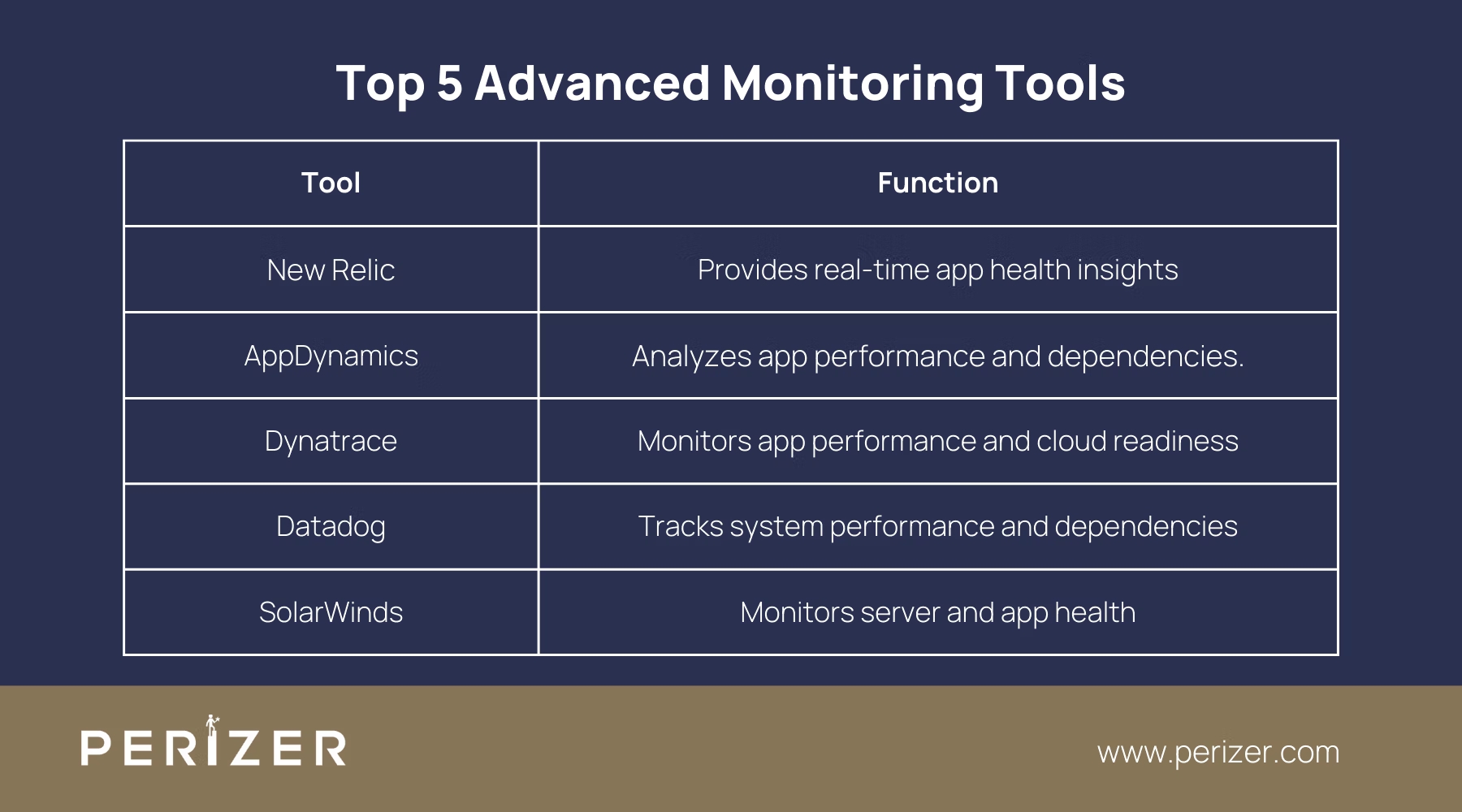
How to Do It?
You can start by categorizing your applications into three categories: rehost, refactor, or retire. Rehosting (or lift-and-shift) works for systems that are cloud-ready but need a new home. Refactoring may be required for applications needing some cloud-friendly optimizations. Retire anything that's outdated or adds no value to your operations. This triage helps you create a precise roadmap.
Step 2: Select the Right Cloud Model
Choosing the right cloud model is important. Whether you're considering public, private, or hybrid cloud environments, each comes with its benefits and limitations. A public cloud offers scalability, but may not meet specific compliance requirements. A private cloud offers control but can be resource-heavy to manage.
How to Decide?
Analyze your regulatory requirements, the need for flexibility, and budget constraints. For example, a hybrid approach could be perfect if you want the flexibility of public cloud storage for non-critical data but need to keep sensitive information under tight control. Don’t overlook advanced cost management tools at this stage, as optimizing spending on cloud services will play a key role in your long-term strategy.
Step 3: Build a Detailed Migration Plan
Your migration plan should go beyond just transferring files from one server to another. Think of it as a step-by-step journey: start with the simpler applications and tackle the more complex ones later, all while keeping critical services running smoothly. Make sure your IT and business teams are on the same page. Create a timeline that anticipates potential bumps along the way, ensuring you’re prepared for any surprises.
How to Do It?
First, establish a phased migration strategy. Start with non-critical applications to test and adjust your processes. Use maintenance windows for mission-critical apps and databases to ensure minimal disruption. Also, predict that some of your older systems may require reengineering, so plan time for refactoring. Simultaneously, create a recovery plan. This step ensures that if something goes wrong during migration, you can return to the previous state without losing any data.
Step 4:Focus on Data Security and Compliance
Cloud migration introduces new security and compliance challenges. You need to ensure that your data remains protected throughout the entire migration process and beyond. Moreover, different industries have various compliance regulations, and the cloud provider's responsibility doesn't always extend to compliance on your behalf.
How to Ensure Security?
Implement encryption for data both in transit and at rest. But it’s not just about encrypting data, you’ll also want to use advanced identity and access management (IAM) tools to control who has access to what. You can set role-based access control (RBAC) for different users and limit access to sensitive information. This ensures that only authorized personnel interact with important data. Always validate the security certifications of your cloud provider to meet your industry’s compliance requirements.
Step 5: Optimize Workloads for Cloud Efficiency
The beauty of cloud environments lies in their elasticity, but if you don't optimize your workloads, you could end up overspending. Each workload you move to the cloud needs to be optimized for resource utilization to avoid waste. This means analyzing performance metrics and adjusting resources dynamically based on the demand.
How to Optimize?
Use auto-scaling features that allow you to adjust resources based on actual demand. Use advanced monitoring tools to gain insights into resource usage and performance in real time. These tools help identify underutilized resources or obstacles allowing you to redistribute workloads efficiently. So automate as many processes as possible, such as auto-provisioning servers or scaling storage.
Step 6: Execute a Pilot Migration
Before fully committing to the migration process, executing a pilot migration helps you resolve any unexpected issues. This is where you take a small segment of your infrastructure, usually non-critical applications, and perform a full migration on a smaller scale.
How to Run a Pilot?
Choose a non-critical but representative workload for your pilot migration. Ensure you’re following the same protocols as you would for the full migration, including security and compliance checks. Document every step of the pilot process and analyze the results. Were there any obstacles? Did your automated systems function as expected? This pilot phase helps you refine your migration strategy and mitigate risks for the full-scale migration.
Step 7: Full-Scale Migration and Cutover
Once you’ve completed your pilot migration and adjusted your strategy based on the findings, it's time for the full-scale migration. This stage involves transferring all critical applications and data to the cloud. It's also the moment when you switch from your existing infrastructure to the cloud environment.
How to Ensure a Smooth Cutover?
Minimize downtime by scheduling migration during off-peak hours. Use traffic routing techniques, such as DNS cutover, to switch users seamlessly to the cloud-based application without interrupting their workflow. It’s essential to keep your stakeholders informed during this stage, especially if any downtime is expected.
Step 8: Post-Migration Validation
Post-migration validation is where you ensure that everything is functioning as expected. This includes testing application performance, verifying data integrity, and monitoring for security threats that may arise in the new environment.
How to Perform Validation?
Start with automated testing for application performance under real-world conditions. Verify that all configurations are correct, particularly security settings like firewalls and IAM roles. Conduct user acceptance testing (UAT) to confirm that your team can access the applications as expected. Finally, set up continuous monitoring systems to flag any performance or security issues early on.
Step 9: Continuous Optimization and Maintenance
After migration, ongoing optimization is important. Your cloud environment should evolve with your business, and that means continuously tweaking performance, costs, and security settings. Regularly review your cloud service usage to identify areas for improvement.
How to Maintain and Optimize?
Use monitoring and analytics tools to track performance and cost metrics. Advanced cloud platforms often provide recommendations for optimizing resource usage. Adopt these suggestions, such as resizing instances or reconfiguring storage, to avoid overspending. Also, set up automated patch management systems to ensure that your infrastructure remains up-to-date and secure.
Step 10: Train Your Teams for Cloud Operations
Finally, a successful cloud migration is not just about the technical aspects. Your teams need to be prepared to work effectively within the new environment. This involves training your IT staff on cloud-specific tools and processes, as well as ensuring that other business units understand the impact of the migration on their workflows.
How to Train?
Begin with role-specific training programs customized to each department’s interaction with the cloud. Developers, for instance, will need in-depth knowledge of cloud-native applications, while your finance team may need to understand cloud cost structures. Incorporate cloud governance and security best practices into your training modules to ensure compliance is maintained.
Conclusion
A successful cloud migration requires careful planning, execution, and ongoing management. By following these key steps, from assessing your current infrastructure to optimizing in the cloud, you can reduce risks, minimize disruptions, and ensure a smooth transition. Adopting the cloud brings scalability, flexibility, and cost-efficiency, making it essential for organizations looking to stay competitive in the modern digital era.
FOCUSED, FAST, GOVERNMENT READY
Stay Tuned With Our Latest Insights

Staff Augmentation
Learn how to select the perfect IT outsourcing partner to promote your team’s capabilities, improve productivity, and drRead more...

Staff Augmentation
Find the perfect staff augmentation partner by aligning your goals, evaluating expertise, managing costs, and ensuring aRead more...

Cyber Security
We focus on understanding the needs, behaviors, and expectations of your users through extensive user research. This infRead more...